
如何关闭绿坝花季护航软件?强制卸载绿坝的两种方法
时间:2020-09-15 11:38:19
强制卸载绿坝可行吗?当然是可行的,绿坝之所以被很多用户诟病,除了TA自带密码锁定功能外,还会自动截拦未被认为安全或健康的网站,但广告无处不在,单靠绿坝是无法识别网络上所有网站的健康性的。

强制卸载绿坝的方法:
为了卸载卸载绿坝,在网上逛了好久,最后找到了几种卸载卸载绿坝的方法,现与大家共享,希望对大家有所帮助。
一、软件卸载方法:
方法1、编辑密码文件,恢复成初始密码112233,有密码就可以卸载。
具体操作如下:
直接翻看C:\WINDOWS\system32目录下的文件:kwpwf.dll用记事本打开。不管里面内容是什么,一律替换成D0970714757783E6CF17B26FB8E2298F,然后再开绿坝的时候密码自然就是112233了,或者直接下载一个密码为112233或者是密码已知的kwpwf.dll,覆盖一下就行了。原来那个备份好,搞完了再覆盖回去。
方法2、用360软件管家的强力卸载卸绿坝最干净
1、直接用最新版的360安全卫士,点到软件管家里面,在“卸载”栏目找到“绿坝”,直接点一下“卸载”(选“强力卸载”项),即可轻松搞定,而且卸得最干净。
2、在软件列表里找到“绿坝-花季护航”,点“刷新”按钮。
3、这就大功告成了。
二、手工卸载方法:
1、首先声明:
“绿坝”软件的初衷是好的,但是,“绿坝”软件是不够完善的。有很多网友,已经可以提供充足的证据,证明绿坝是一款不够完善的
2、卸载分析:
不能用自带的卸载工具(功能)完全卸载。经过统计发现,绿坝安装后添加了至少111个文件,分布于系统目录(system32)和windows目录。绿坝自己卸载,会残留16个文件,包括内核文件xnet2.exe等。密码保护不够完善。有很简单的方法可以更改其密码,而且,绿坝只是将密码MD5加密,保存在所谓的dll文件中。
不经通知,自动关闭被认定有不良信息的浏览器或编辑器。绿坝自己也承认,所过滤的信息不一定是不良信息。那么,这种行为就有可能是误判。而这可能导致网上交易中断、文章发表失败等损失。
对于黄色图片等判断不准确。自动升级功能可能导致网络堵塞,存在漏洞。一些外国网站已经公布对此开发出的利用漏洞的程序。这可能会为境内外的不法分子提供大量可乘之机。据悉,有专家认为弥补漏洞需要大量修改代码。
只需打开“记事本”,拷贝所有代码于其中,保存为XXX.bat文件,然后双击运行,就可以删除所有绿坝文件。另外因为一些进程不一定在运行,ntsd可能弹出窗口报错。按回车即可继续。
代码如下:
01ntsd -c q -pn runaftersetup.exe 02del %SystemRoot%\system32\RunAfterSetup.exe 03ntsd -c q -pn goldlock.exe 04del %SystemRoot%\system32\goldlock.exe 05ntsd -c q -pn gn.exe 06del %SystemRoot%\system32\gn.exe 07ntsd -c q -pn looklog.exe 08del %SystemRoot%\system32\looklog.exe 09ntsd -c q -pn lookpic.exe 10del %SystemRoot%\system32\lookpic.exe 11ntsd -c q -pn xnet2.exe 12del %SystemRoot%\system32\XNet2.exe 13ntsd -c q -pn xdaemon.exe 14del %SystemRoot%\system32\XDaemon.exe 15ntsd -c q -pn kwdata.exe 16del %SystemRoot%\system32\kwdata.exe 17ntsd -c q -pn update.exe 18del %SystemRoot%\system32\Update.exe 19ntsd -c q -pn hnceng.exe 20del %SystemRoot%\HncEng.exe 21ntsd -c q -pn mpsvcc.exe 22del %SystemRoot%\MPSvcC.exe 23del %SystemRoot%\system32\xconfigs.dat 24del %SystemRoot%\system32\sys.dat 25del %SystemRoot%\system32\poppo.dll 26del %SystemRoot%\system32\sysEx.dat 27del %SystemRoot%\system32\appface.dll 28del %SystemRoot%\system32\xabout.dat 29del %SystemRoot%\system32\x100.dat 30del %SystemRoot%\system32\x200.dat 31del %SystemRoot%\system32\x300.dat 32del %SystemRoot%\system32\x400.dat 33del %SystemRoot%\system32\xnet2_lang.ini 34del %SystemRoot%\system32\bnrfil.dat 35del %SystemRoot%\system32\bsnlst.dat 36del %SystemRoot%\system32\csnews.dat 37del %SystemRoot%\system32\gdwfil.dat 38del %SystemRoot%\system32\TrustUrl.dat 39del %SystemRoot%\system32\wfileu.dat 40del %SystemRoot%\system32\xwordh.dat 41del %SystemRoot%\system32\xwordl.dat 42del %SystemRoot%\system32\xwordm.dat 43del %SystemRoot%\system32\auctfil.dat 44del %SystemRoot%\system32\chtfil.dat 45del %SystemRoot%\system32\cultfil.dat 46del %SystemRoot%\system32\entfil.dat 47del %SystemRoot%\system32\finfil.dat 48del %SystemRoot%\system32\fmfil.dat 49del %SystemRoot%\system32\fshrfil.dat 50del %SystemRoot%\system32\gblfil.dat 51del %SystemRoot%\system32\gnfil.dat 52del %SystemRoot%\system32\hatfil.dat 53del %SystemRoot%\system32\iawfil.dat 54del %SystemRoot%\system32\imgfil.dat 55del %SystemRoot%\system32\jbfil.dat 56del %SystemRoot%\system32\lgwfil.dat 57del %SystemRoot%\system32\movfil.dat 58del %SystemRoot%\system32\mp3fil.dat 59del %SystemRoot%\system32\nvgamfil.dat 60del %SystemRoot%\system32\perfil.dat 61del %SystemRoot%\system32\picsfil.dat 62del %SystemRoot%\system32\pkmon.dat 63del %SystemRoot%\system32\popfil.dat 64del %SystemRoot%\system32\psyfil.dat 65del %SystemRoot%\system32\sporfil.dat 66del %SystemRoot%\system32\swfil.dat 67del %SystemRoot%\system32\tafil.dat 68del %SystemRoot%\system32\tapfil.dat 69del %SystemRoot%\system32\vgamfil.dat 70del %SystemRoot%\system32\viofil.dat 71del %SystemRoot%\system32\wrestfil.dat 72del %SystemRoot%\system32\wzfil.dat 73del %SystemRoot%\system32\adwfil.dat 74del %SystemRoot%\system32\1.urf 75del %SystemRoot%\system32\2.urf 76del %SystemRoot%\system32\3.urf 77del %SystemRoot%\system32\4.urf 78del %SystemRoot%\system32\5.urf 79del %SystemRoot%\system32\6.urf 80del %SystemRoot%\system32\7.urf 81del %SystemRoot%\system32\filtport.dat 82del %SystemRoot%\system32\x100.jpg 83del %SystemRoot%\system32\x200.jpg 84del %SystemRoot%\system32\x300.jpg 85del %SystemRoot%\system32\x400.jpg 86del %SystemRoot%\system32\x500.jpg 87del %SystemRoot%\system32\win2kspi.reg 88del %SystemRoot%\system32\winxpSpi.reg 89del %SystemRoot%\system32\Win98Spi.reg 90del %SystemRoot%\system32\adwapp.dat 91del %SystemRoot%\system32\XFimage.xml 92del %SystemRoot%\system32\FImage.dll 93del %SystemRoot%\system32\Xtool.dll 94del %SystemRoot%\system32\Xcv.dll 95del %SystemRoot%\system32\xcore.dll 96del %SystemRoot%\system32\x600.jpg 97del %SystemRoot%\system32\wfile.dat 98del %SystemRoot%\system32\winvista.reg 99del %SystemRoot%\system32\IPGate.dll 100del %SystemRoot%\logdesktop.ini 101del %SystemRoot%\snapdesktop.ini 102del %SystemRoot%\helpkw.chm 103del %SystemRoot%\HNCLIBFalunWord.lib 104del %SystemRoot%\image.dat 105del %SystemRoot%\image1.dat 106del %SystemRoot%\CardLib.dll 107del %SystemRoot%\cximage.dll 108del %SystemRoot%\dbfilter.dll 109del %SystemRoot%\Surfgd.dll 110del %SystemRoot%\dbServ.dll 111del %SystemRoot%\CImage.dll 112del %SystemRoot%\Handler.dll 113del %SystemRoot%\HASrv.dll 114del %SystemRoot%\HncEngPS.dll 115del %SystemRoot%\InjLib32.dll 116del %SystemRoot%\MPSvcDll.dll 117del %SystemRoot%\MPSvcPS.dll 118del %SystemRoot%\SentenceObj.dll 119del %SystemRoot%\vnew.bmp 120del %SystemRoot%\xstring.s2g 121del %SystemRoot%\kwselectinfopp.dll 122del %SystemRoot%\kwimage.dll 复制代码 ntsd -c q -pn runaftersetup.exe del %SystemRoot%\system32\RunAfterSetup.exe ntsd -c q -pn goldlock.exe del %SystemRoot%\system32\goldlock.exe ntsd -c q -pn gn.exe del %SystemRoot%\system32\gn.exe ntsd -c q -pn looklog.exe del %SystemRoot%\system32\looklog.exe ntsd -c q -pn lookpic.exe del %SystemRoot%\system32\lookpic.exe ntsd -c q -pn xnet2.exe del %SystemRoot%\system32\XNet2.exe ntsd -c q -pn xdaemon.exe del %SystemRoot%\system32\XDaemon.exe ntsd -c q -pn kwdata.exe del %SystemRoot%\system32\kwdata.exe ntsd -c q -pn update.exe del %SystemRoot%\system32\Update.exe ntsd -c q -pn hnceng.exe del %SystemRoot%\HncEng.exe ntsd -c q -pn mpsvcc.exe del %SystemRoot%\MPSvcC.exe del %SystemRoot%\system32\xconfigs.dat del %SystemRoot%\system32\sys.dat del %SystemRoot%\system32\poppo.dll del %SystemRoot%\system32\sysEx.dat del %SystemRoot%\system32\appface.dll del %SystemRoot%\system32\xabout.dat del %SystemRoot%\system32\x100.dat del %SystemRoot%\system32\x200.dat del %SystemRoot%\system32\x300.dat del %SystemRoot%\system32\x400.dat del %SystemRoot%\system32\xnet2_lang.ini del %SystemRoot%\system32\bnrfil.dat del %SystemRoot%\system32\bsnlst.dat del %SystemRoot%\system32\csnews.dat del %SystemRoot%\system32\gdwfil.dat del %SystemRoot%\system32\TrustUrl.dat del %SystemRoot%\system32\wfileu.dat del %SystemRoot%\system32\xwordh.dat del %SystemRoot%\system32\xwordl.dat del %SystemRoot%\system32\xwordm.dat del %SystemRoot%\system32\auctfil.dat del %SystemRoot%\system32\chtfil.dat del %SystemRoot%\system32\cultfil.dat del %SystemRoot%\system32\entfil.dat del %SystemRoot%\system32\finfil.dat del %SystemRoot%\system32\fmfil.dat del %SystemRoot%\system32\fshrfil.dat del %SystemRoot%\system32\gblfil.dat del %SystemRoot%\system32\gnfil.dat del %SystemRoot%\system32\hatfil.dat del %SystemRoot%\system32\iawfil.dat del %SystemRoot%\system32\imgfil.dat del %SystemRoot%\system32\jbfil.dat del %SystemRoot%\system32\lgwfil.dat del %SystemRoot%\system32\movfil.dat del %SystemRoot%\system32\mp3fil.dat del %SystemRoot%\system32\nvgamfil.dat del %SystemRoot%\system32\perfil.dat del %SystemRoot%\system32\picsfil.dat del %SystemRoot%\system32\pkmon.dat del %SystemRoot%\system32\popfil.dat del %SystemRoot%\system32\psyfil.dat del %SystemRoot%\system32\sporfil.dat del %SystemRoot%\system32\swfil.dat del %SystemRoot%\system32\tafil.dat del %SystemRoot%\system32\tapfil.dat del %SystemRoot%\system32\vgamfil.dat del %SystemRoot%\system32\viofil.dat del %SystemRoot%\system32\wrestfil.dat del %SystemRoot%\system32\wzfil.dat del %SystemRoot%\system32\adwfil.dat del %SystemRoot%\system32\1.urf del %SystemRoot%\system32\2.urf del %SystemRoot%\system32\3.urf del %SystemRoot%\system32\4.urf del %SystemRoot%\system32\5.urf del %SystemRoot%\system32\6.urf del %SystemRoot%\system32\7.urf del %SystemRoot%\system32\filtport.dat del %SystemRoot%\system32\x100.jpg del %SystemRoot%\system32\x200.jpg del %SystemRoot%\system32\x300.jpg del %SystemRoot%\system32\x400.jpg del %SystemRoot%\system32\x500.jpg del %SystemRoot%\system32\win2kspi.reg del %SystemRoot%\system32\winxpSpi.reg del %SystemRoot%\system32\Win98Spi.reg del %SystemRoot%\system32\adwapp.dat del %SystemRoot%\system32\XFimage.xml del %SystemRoot%\system32\FImage.dll del %SystemRoot%\system32\Xtool.dll del %SystemRoot%\system32\Xcv.dll del %SystemRoot%\system32\xcore.dll del %SystemRoot%\system32\x600.jpg del %SystemRoot%\system32\wfile.dat del %SystemRoot%\system32\winvista.reg del %SystemRoot%\system32\IPGate.dll del %SystemRoot%\logdesktop.ini del %SystemRoot%\snapdesktop.ini del %SystemRoot%\helpkw.chm del %SystemRoot%\HNCLIBFalunWord.lib del %SystemRoot%\image.dat del %SystemRoot%\image1.dat del %SystemRoot%\CardLib.dll del %SystemRoot%\cximage.dll del %SystemRoot%\dbfilter.dll del %SystemRoot%\Surfgd.dll del %SystemRoot%\dbServ.dll del %SystemRoot%\CImage.dll del %SystemRoot%\Handler.dll del %SystemRoot%\HASrv.dll del %SystemRoot%\HncEngPS.dll del %SystemRoot%\InjLib32.dll del %SystemRoot%\MPSvcDll.dll del %SystemRoot%\MPSvcPS.dll del %SystemRoot%\SentenceObj.dll del %SystemRoot%\vnew.bmp del %SystemRoot%\xstring.s2g del %SystemRoot%\kwselectinfopp.dll del %SystemRoot%\kwimage.dll

win7系统的很多问题都是莫名其妙的,近期有网友就发现电脑的控制面板莫名其妙被禁用了,怎么办呢?下面就让我们一起来看看win7系统控制面板被禁用的解决方法。 1、按Win+R组合键打开运

想要取得古代货币,最重要的途径就是挖到22层地缝,碰到岩封的机械装置。获取解锁自动采集装置即自动挖矿。三天会有一次奖励,每次挖掘地缝概率获得15-30个古代货币,古代货币数量的取得完全是随机的。

王者荣耀程咬金新皮肤活力突击是全特效皮肤,这款皮肤是健身主题,武器为哑铃和沙袋,而局外表现中,程咬金在不断的运动从胖变瘦,局内表现方面,每个技能都有火焰特效。

书海童心:每天协助萧居棠完成“书海童心”任务,就能获得兑换道具“甜津果”,集齐15个“甜津果”,就可以兑换童趣节限定永久腰部挂件“狐巧板”。忆梦游园:每日开启出行,即可获得两颗“蜜甘糖”,完成出行即可获得宝箱奖励。
随着科技的不断进步,蓝牙设备已经成为我们生活中必不可少的一部分。而作为微软最新操作系统的Win10,有着更加智能和便捷的蓝牙连接功能。那么,对于那些还不太熟悉Win10系统的用户来说,他们该如何连接蓝牙设备呢?本文将为您详细介绍Win10系统连接蓝牙设备的具体步骤

WIN7系统任务管理器打不开怎么办?任务管理器在Windows系统中算是非常重要的功能之一,在XP系统中,在使用过程中我们都会习惯性的用快捷组合键CTRL+ALT+DEL把任务管理器调出来去结束XX进程
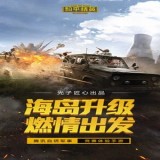
和平精英多功能辅助器免费下载-和平精英多功能辅助器免费版是一款非常靠谱的辅助修改器,在游戏中玩家可以打开和平精英多功能辅助软件里面会有种种功能可以体验之外,和平精英多功能辅助app还有就是带给玩家各式各样的游戏辅助玩法,让玩家在游戏中当中不断的提升自己的

油老鼠app是一款非常不错的加油服务软件,这里有直营商城,可以在线购买所需商品,还能通过油老鼠app定位附近加油站,便捷加油。有需要的欢迎前来下载吧!

熊猫壁纸app下载-熊猫透明壁纸app是一款好用的动态壁纸软件,熊猫壁纸透明壁纸有海量的免费壁纸资源,熊猫壁纸app精选透明壁纸,全部免费,轻松下载,让您的手机与众不同!,您可以免费下载安卓手机熊猫壁纸。

恒天新楚风EV在线app是一款汽车远程监控助手,软件拥有实时监控、终端远程控制、数据分析、系统管理等功能服务,需要的朋友欢迎前来下载使用。










