
Can the M1 System Install Windows 10?
时间:2024-10-19 19:30:44
The M1 system, developed by Apple, has gained significant attention since its release. With the powerful ARM-based M1 chip, it has shown exceptional performance in tasks such as video editing, coding, and graphic design. However, as the M1 system runs on Apple's macOS, many users wonder if it is possible to install Windows 10 on this cutting-edge hardware.
Understanding the M1 System
Before we dive into the compatibility of Windows 10 with the M1 system, let's first understand the architecture of the M1 chip. The M1 chip is based on ARM architecture, which is fundamentally different from the x86 architecture used by Intel and AMD processors. This difference poses a challenge when it comes to running operating systems designed for x86 architecture on the M1 system.
Technical Limitations
As of now, Apple does not officially support running Windows 10 on the M1 system. The main reason for this is the change in architecture from x86 to ARM. Windows 10 is currently designed to run on x86 processors, and significant modifications would be required to make it compatible with the M1 chip.
Furthermore, Apple's shift to their own custom silicon, including the M1 chip, comes with a new security measure called Secure Boot. This feature ensures that only operating systems signed by Apple can be booted on the M1 system, which adds another layer of difficulty in installing Windows 10.
Alternative Solutions
Despite the lack of official support, there are some alternative solutions available for users who still want to run Windows 10 on the M1 system. One popular option is using virtualization software, such as Parallels Desktop, which allows users to run Windows within a virtual machine on their macOS. Although this approach may not provide the same level of performance as running Windows natively, it can still meet the needs of certain users.
Another option is to use Boot Camp, a utility developed by Apple that allows users to install Windows on their Mac computers. However, as of now, Boot Camp does not support the M1 system due to the architectural differences discussed earlier.
The Future of Windows 10 on the M1 System
Considering the growing popularity and demand for the M1 system, it is possible that Microsoft and Apple will work together to bring native support for Windows 10 on the M1 chip. However, at present, we are still waiting for official news or updates regarding this compatibility.
In conclusion, while it is currently not officially supported, there are alternative methods available for running Windows 10 on the M1 system. Whether through virtualization software or future updates, it is possible that the compatibility between Windows 10 and the M1 system will improve. As technology continues to evolve, we can expect to see further developments in supporting different operating systems on the powerful M1 chip.
Thank you for taking the time to read this article. We hope it has provided you with useful information regarding the compatibility of Windows 10 with the M1 system and the available alternative solutions.

出装推荐:疾步之靴+回响之杖+博学者之怒+虚无法杖+贤者之书+噬神之书。铭文推荐:红色梦魇10、蓝色狩猎10、绿色心眼10。

相信有的朋友去电脑城组装电脑的时候,会看见装机人员安装系统不再需要光驱,而插入U盘安装系统,U盘安装系统方便了许多,电脑光驱容易坏,使用寿命短,一般老电脑的光驱都不怎么

王者荣耀英雄镜是曜的姐姐,而曜的原型据说是B神或者东方未明,那么镜有可能是天美策划艾露或者是侠客风云传中女主角史燕。

王者荣耀艾琳主题曲谁唱的?王者荣耀艾琳主题曲是谁演唱的?很多玩家对于王者荣耀艾琳的主题曲演唱者很是好奇。今天就为大家带来王者荣耀艾琳主题曲歌手介绍!

在浏览网页的时候,对于一些比较精彩的网页不妨可以加入书签,下面小编就为你带来UC浏览器添加书签教程,希望对你有帮助。

2021超大特大城市有哪些?最新的超大特大城市名单已经出来了,那么2021年的超大特大城市究竟有哪些呢?小编已经帮大家整理好了相关内容,希望可以帮助到大家,和小编一起来看看吧。
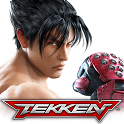
铁拳下载,铁拳手游是一款动作格斗游戏。这款铁拳手游将一款经典的格斗游戏铁拳搬到了手机上,玩家可以体验铁拳系列出现过的一百个角色,每个角色都会有自己独特的游戏招式,铁拳系列的爱好者相信会对这款游戏有相当的熟悉感。

泰迪熊制造商下载,泰迪熊制造商是一款非常有趣的制作与装扮休闲解压类手游,泰迪熊可以说是一个大众热门的卡通形象了,但是你真的知道泰迪熊是怎么制作的吗?泰迪熊的身上有什么秘密呢?其乐无穷!

迷你生活虚拟宠物下载,迷你生活虚拟宠物是一款休闲养宠物游戏,加入了一些魔幻元素,你的宠物会根据好感度的提升产生进化,进化的方向也是随机的,宠物进化后能解锁新的造型,还能体验一些互动小游戏。本次放出迷你生活虚拟宠物安卓版下载,喜欢休闲放置养成手游的朋友们不妨试试吧!

深智惠app是一款园区智慧管理服务软件,深智惠app提供物业缴费、投诉报修、智慧门禁等功能,同时还提供丰富的文化活动,丰富园区人生活。 软件介绍 深智惠app新鲜出炉,以企业专业服
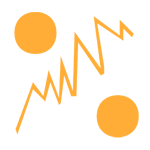
Usemon监控小精灵能够给你即时查询你手机的情况信息,并且是以图形化情况,例如cpu负载、cpu外频、ram、网络、硬盘读写能力等

dnf强壮勇士,DNF强壮勇士1009A无限技能版是dnf气功玩家专用游戏辅助外挂,这是无限技能版,使用后将没有技能CD时间,等于dnf无敌外挂,您可以免费下载。









